HDMI CEC is awesome... when it works. With CEC you can have one device controls multiple connected devices.
Recently my home theater receiver kicked the bucket, so I went out and bought a Sony DN-1080 which had most of the bigger features I wanted. But one thing it doesn't do well is CEC. My old receiver did it way better:
- Press
Menuon Apply TV remote - Receiver Turns on
- Receiver Turns connected TV on
Being able to control with with only one remote (or my phone) is 🔑 for me. I considered buying a Sony Bravia TV since the manual said it should work with those TVs, but was unwilling to shell out $2K+ to do it.
One nice thing about the DN-1080 is that it is pretty popular and has a few different Homebridge plugins for it. I installed this one
While there are a few different Homebridge plugins that support my TV, there is one huge drawback. When the TV is off it's not connected to wifi, so it can't be controlled! That in itself crushes most automation dreams so I had to find another solution.
Luckily I had a Harmony Hub laying around. This device is an "IR Blaster" which is a fancy term for "universal remote". It can control most devices that have a remote (which works via IR). So with this I can control my TV by sending the on and off signals and it works no matter what the current state of the TV is.
The hub has its own Homebridge plugin. This plugin exposes "scenes" from the harmony app in the Home app. So I set up a "Watch TV" scene that turned the TV I wanted to control on and off.
This automation is relatively simple. All we want to do is sync the state between the two devices.
First create an automation that turns on the TV when the receiver is turned on.
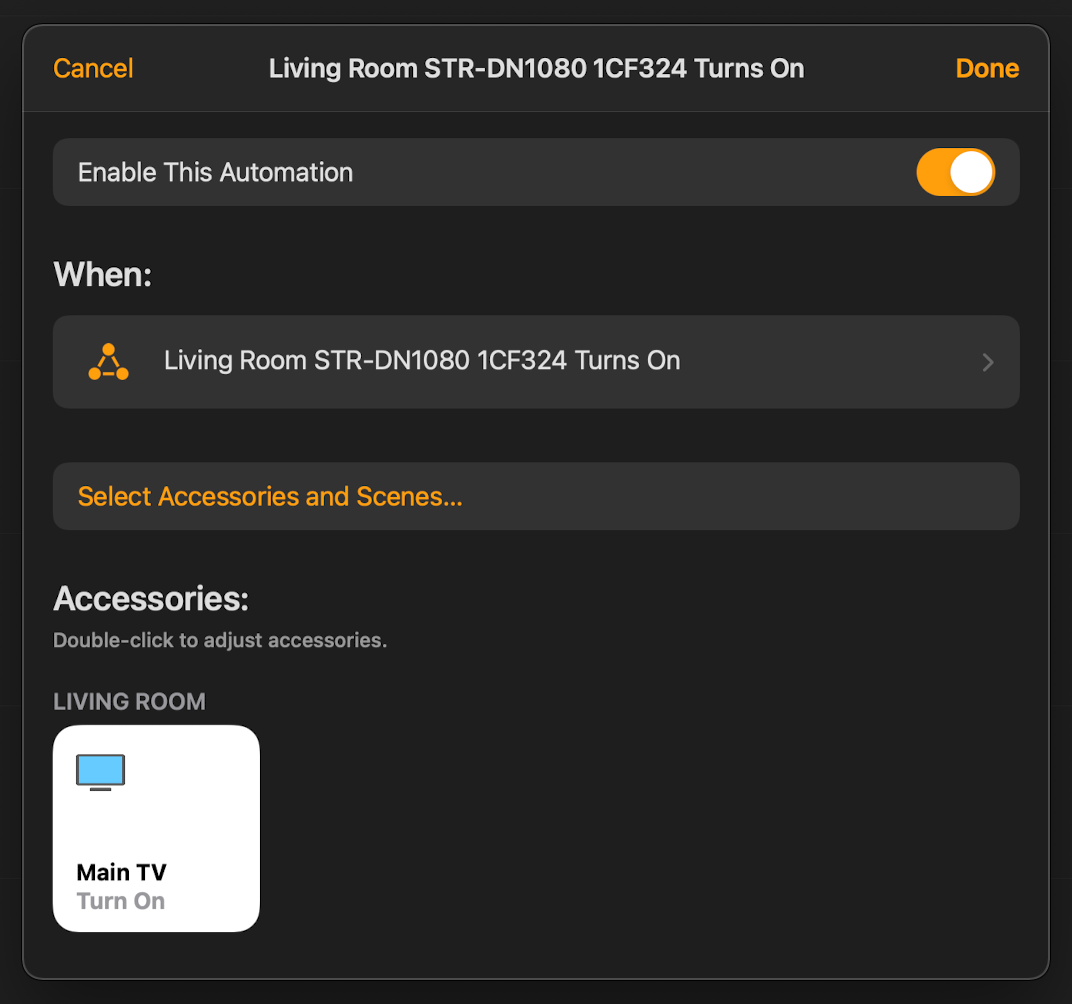
Then one that turns off the TV when the receiver is turned off.
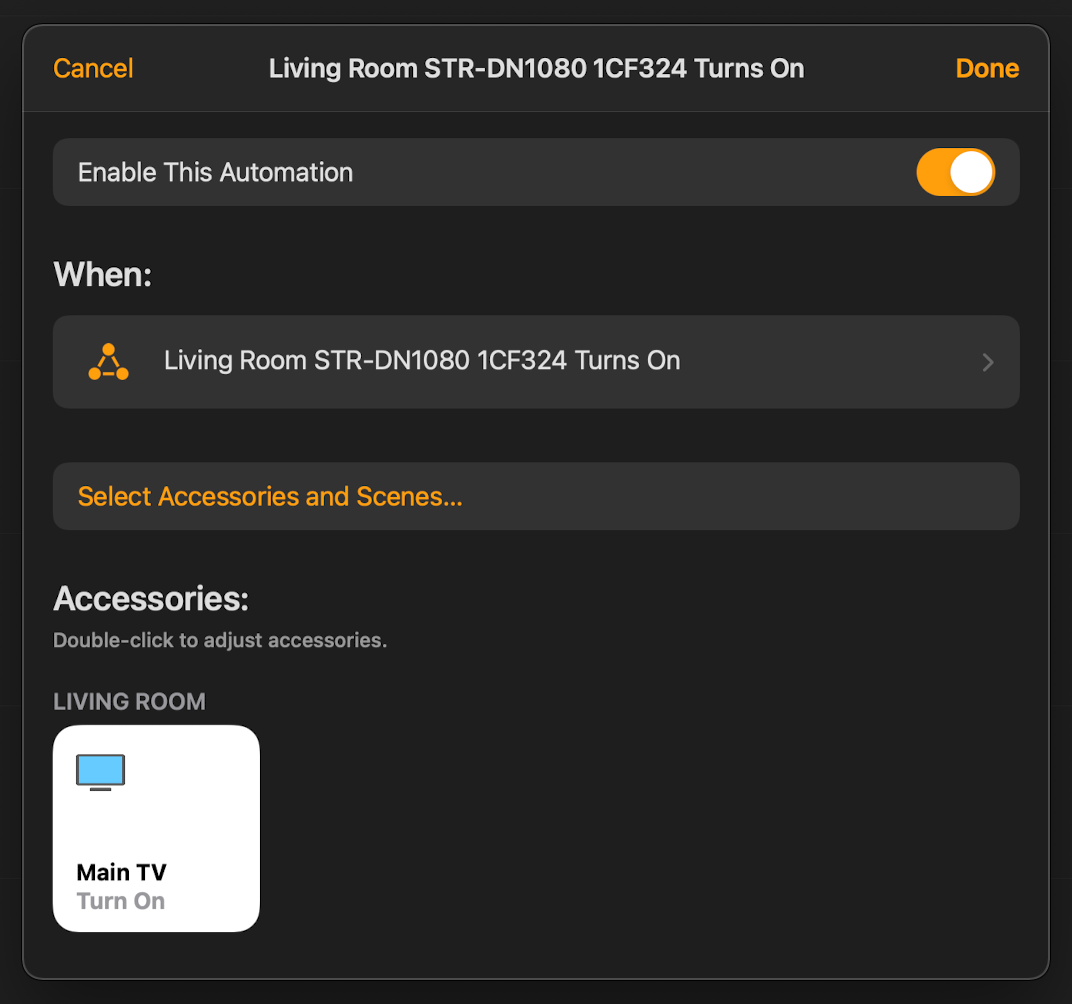
Now whenever I press "Menu" on my Apple TV remote all the necessary devices turn on too 🎉